Adding contracts
Provide unsealed document
Once you are ready to seal your document on the blockchain, adding a contract will need the document to seal, the requested signers emails and you also can add your signature to it. The contract will be saved on the blockchain and all signatures will also be saved. A link will be created between the signatures and the file to assure the seal.
Let's take a look at how it works directly from the platform.
Sealer Contracts
Here is a list of all contracts, you can compare the contracts itself, its signature and verify the contract status.
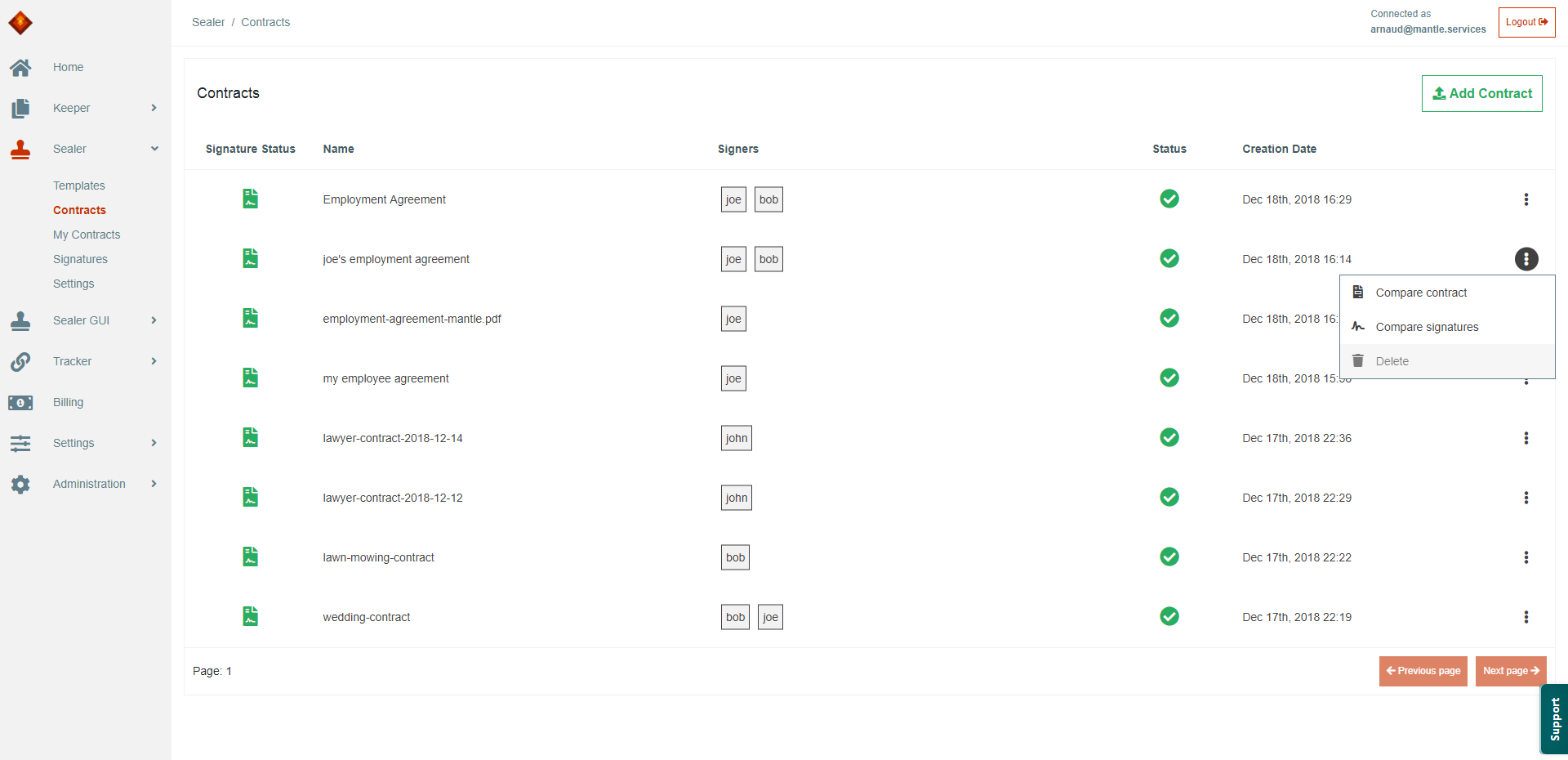
When you add a contract, you need to add the contract file and the email of the contract signers. Sealer as 2 different modes as we will see further on: API and GUI. The emails will relate the users to the contract and you can add their signature to the contract when you use the API mode. On the other part, GUI mode, signatures cannot be added and an email will be sent to the users.
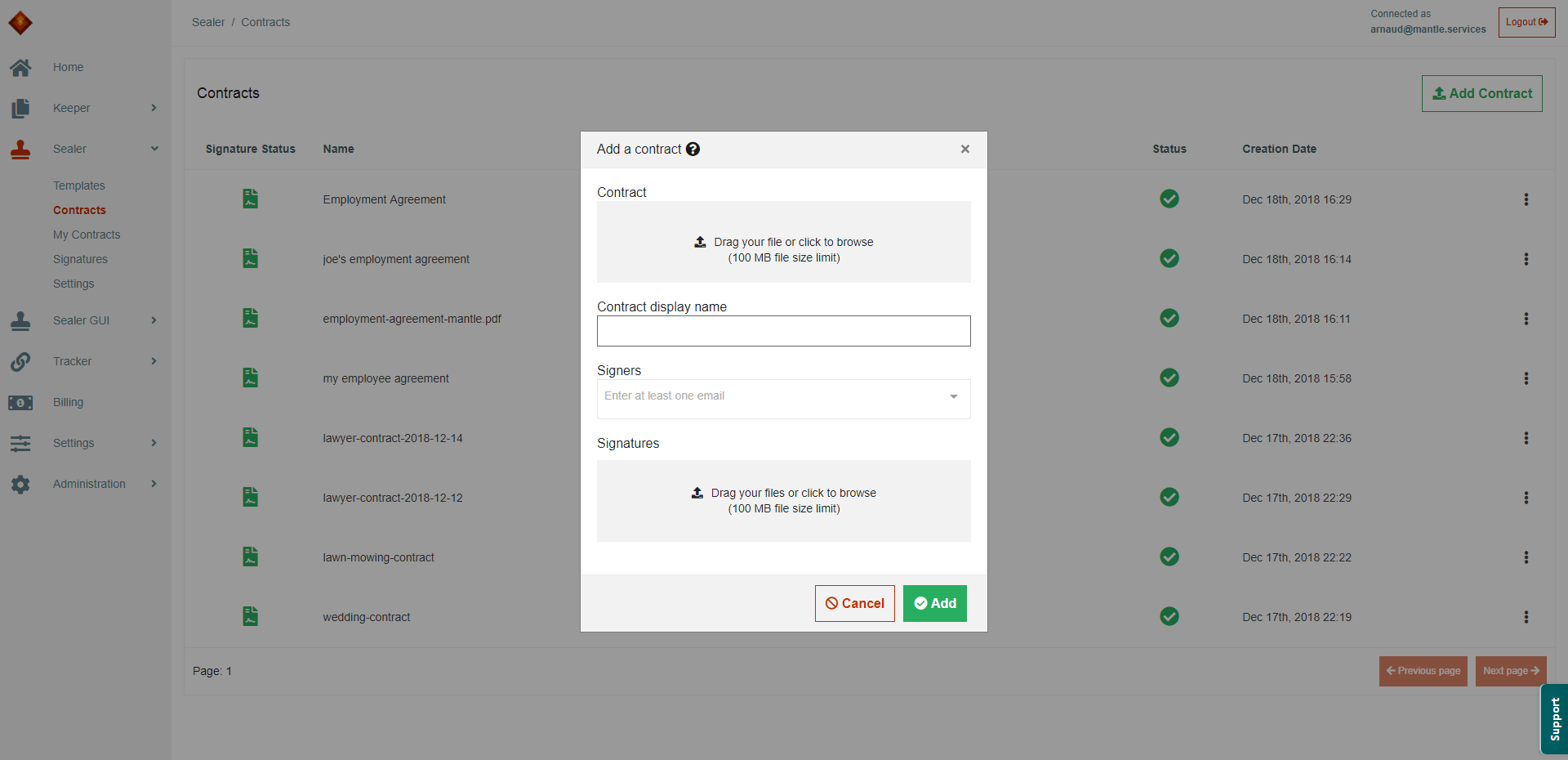
Updated almost 7 years ago
