Balances and Transfers
Manage your wallet
Once you issue new assets to a user, he will receive them inside his wallet. The wallet will be provided with a batch of these new assets. From the wallet, the user can view the total balance and even the balance for each batch he has received. Batches can be used to track the origin of an asset such as a box of wine or animal transportation.
Transferring an amount of your asset can be done by using a specific batch or not. Specify a batch will allow you to micromanage the balance of your asset and might be useful in some use cases. Each batch is tracked on the blockchain and has a cryptographic link in each of its transfer.
Let's take a look at how it works directly from the platform.
Tracker Wallet
It's your user wallet, you can list all assets and batches for each of them. Transfer can be done from here.
Each asset, single or multi, are listed here. By expending an asset, you have access to the batches you have and its remaining amount. Also from there, you can transfer from a specific batch or directly transfer an asset. Transferring directly from an asset will let our algorithms determine which batch is the best to be used.
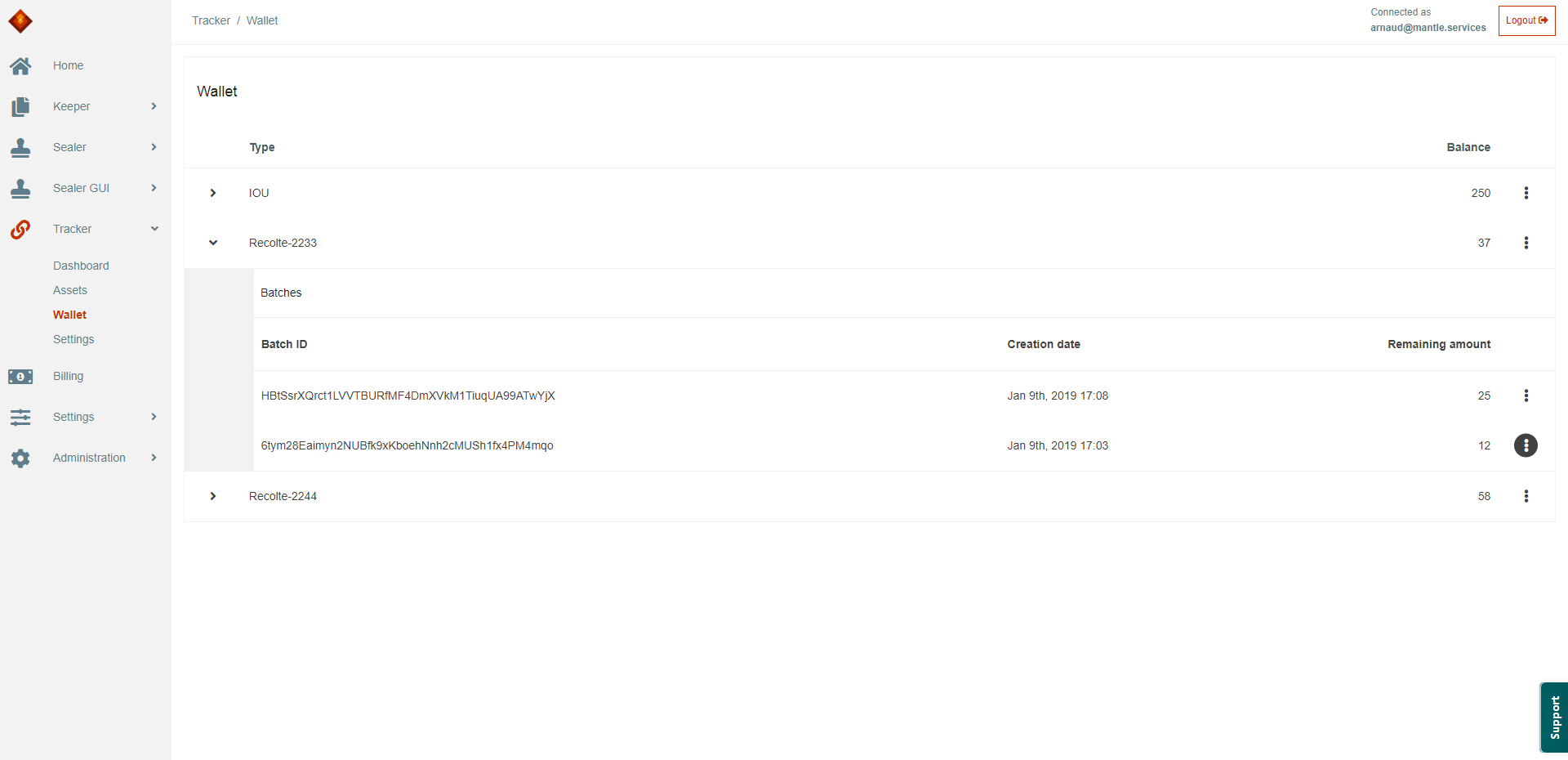
Updated about 7 years ago
