Creating and managing assets
Enable the power of your assets
By using assets, you can enable simple issuance and trading. Let's say you are a manufacturer of tables and chairs. Inside Tracker, you can create an asset chair and an asset table from which you will be able to issue to a specific user. Once a month, you can issue 20 chairs and 5 tables to a reseller. The reseller can now exchange its chairs and tables to other users and all transactions will be backed by blockchain technology.
Even more, from the creation of these assets, you can create a multi-asset named a table set which will contain the chair and table assets. Now you can issue table sets, tables or chairs regarding your manufacturing. This multi-asset will have a cryptographic link between the single assets used.
You can create multi-assets from any assets. Multi-assets will create the link using the order you have entered the assets.
From this simple example, we can even handle more complex uses such as private medical access from different parties for a specific delay.
Let's take a look at how it works directly from the platform.
Tracker Assets
Create assets or multi-assets and start issuing then transferring it between users.
Our Assets section contain two different set of pages, single assets, and multi-asset. Each of these assets can be created with a name up to 200 characters that can be edited after its creation, also assets can be deleted.
Single assets can be used, in this example, to create specific specification such as a product id. Once its status is approved, you can issue a specific amount of this asset to a user and this will create a batch of your specified amount. Issuing new amounts will create a new batch. Users can transfer complete or partial amount of a batch to other users as we will see in the wallet section further on.
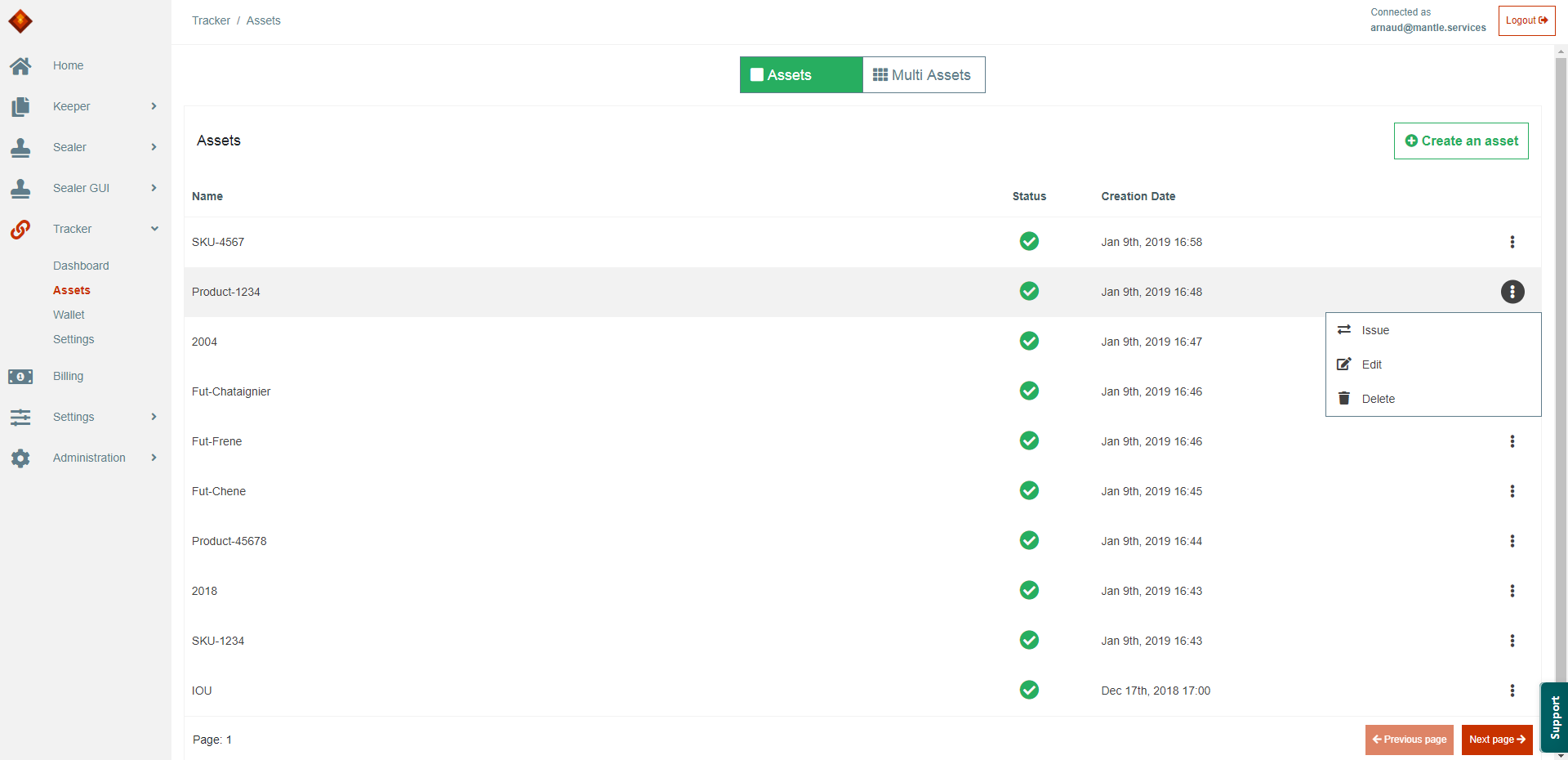
Multi assets are similar to single assets, they have the same sets of actions. The twist here, its multi-assets contains single assets in the order you will specify them. A cryptographic link is created with the specific order of single assets at its creation and cannot be changed later on. If you make a mistake on the order, you just have to delete the multi-asset and create a new one.
When you will have too many multi-assets, you can use our filtering system to fetch the one you need.
Note: the filtering system will be improved in a short term period.
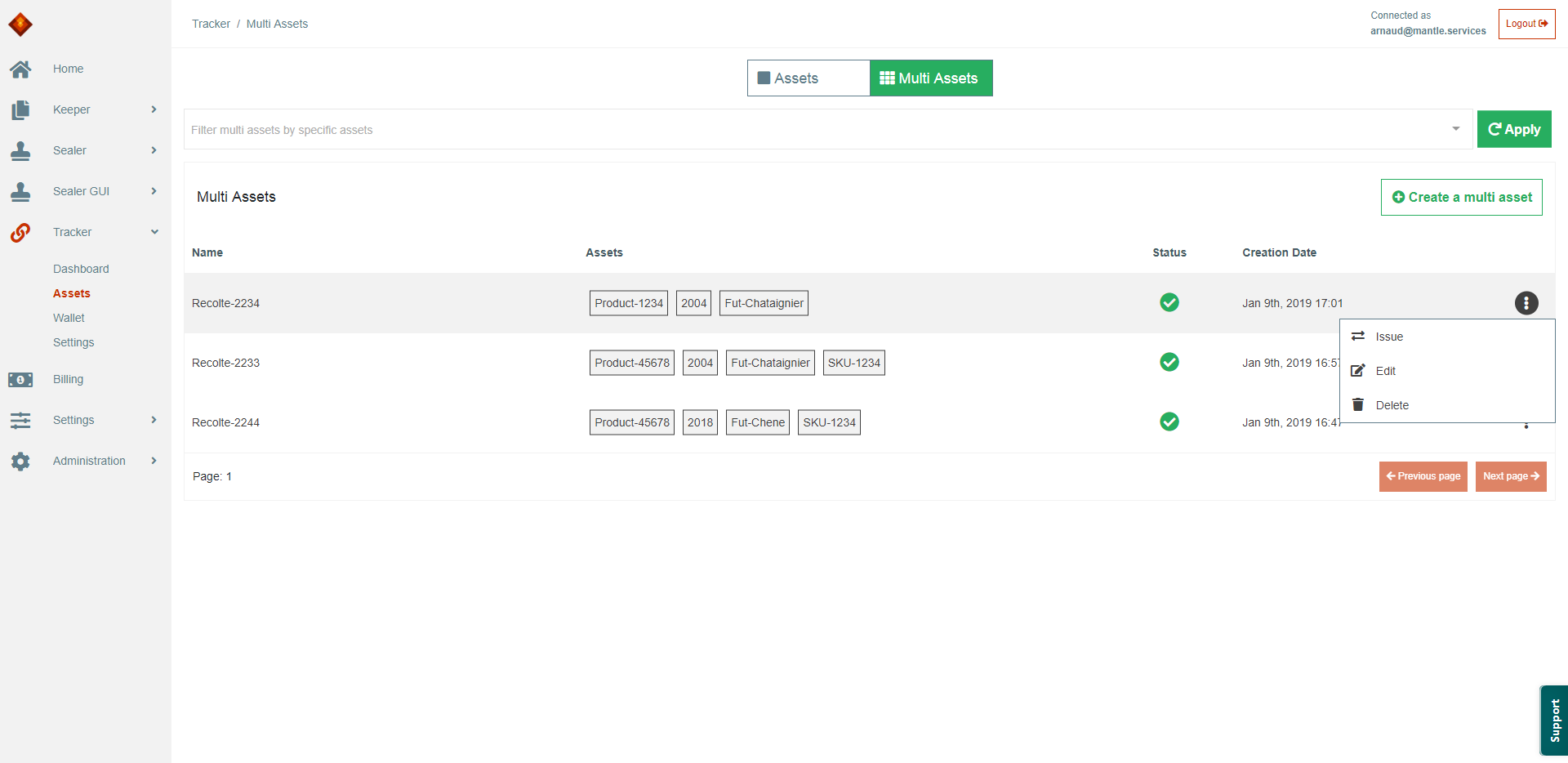
When creating multi-assets, you can as any single assets as you want. Any combination is possible and will be created if it was not previously created.
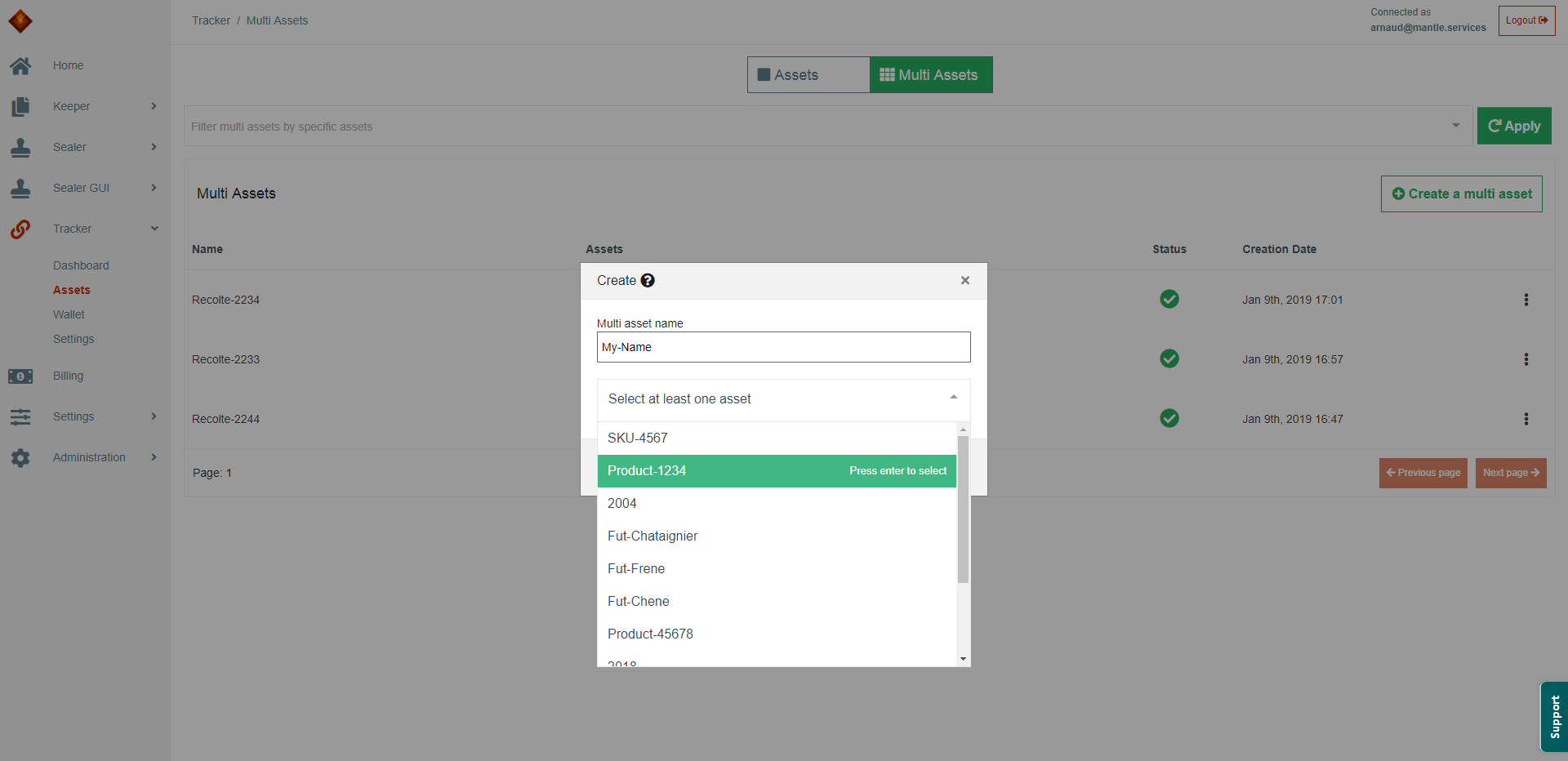
When clicking on the single asset or multi asset, you will redirected to a list of all issued batches for this asset. Recipient users, amounts, status and date for each batch will inform you of the usage on your Tracker.
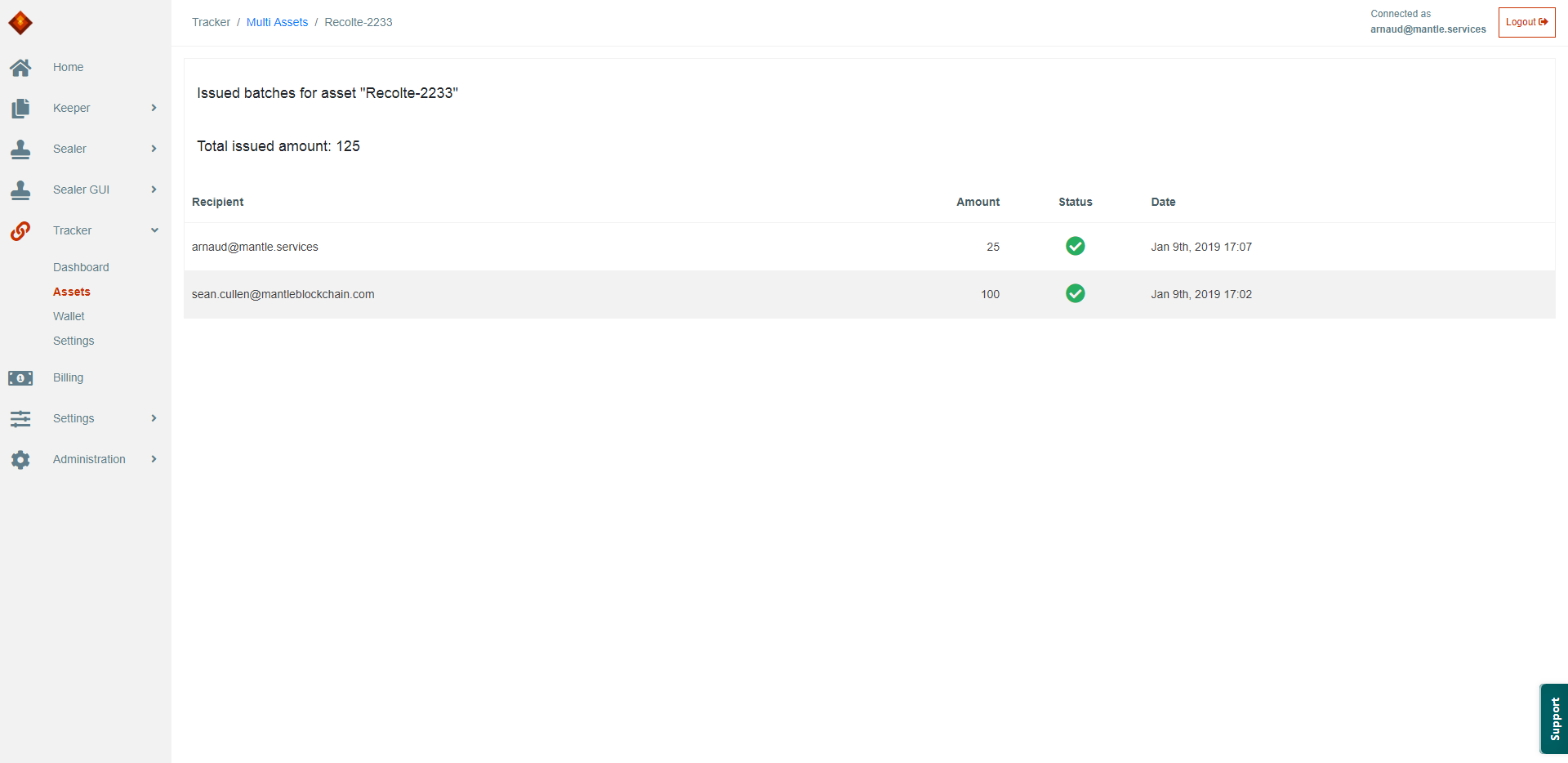
Even clicking on a specific issued batch of the previous list, you will be able to access all transfer for this batch between senders and recipients. This will make you easy to track what happen with the batch and the amount transferred.
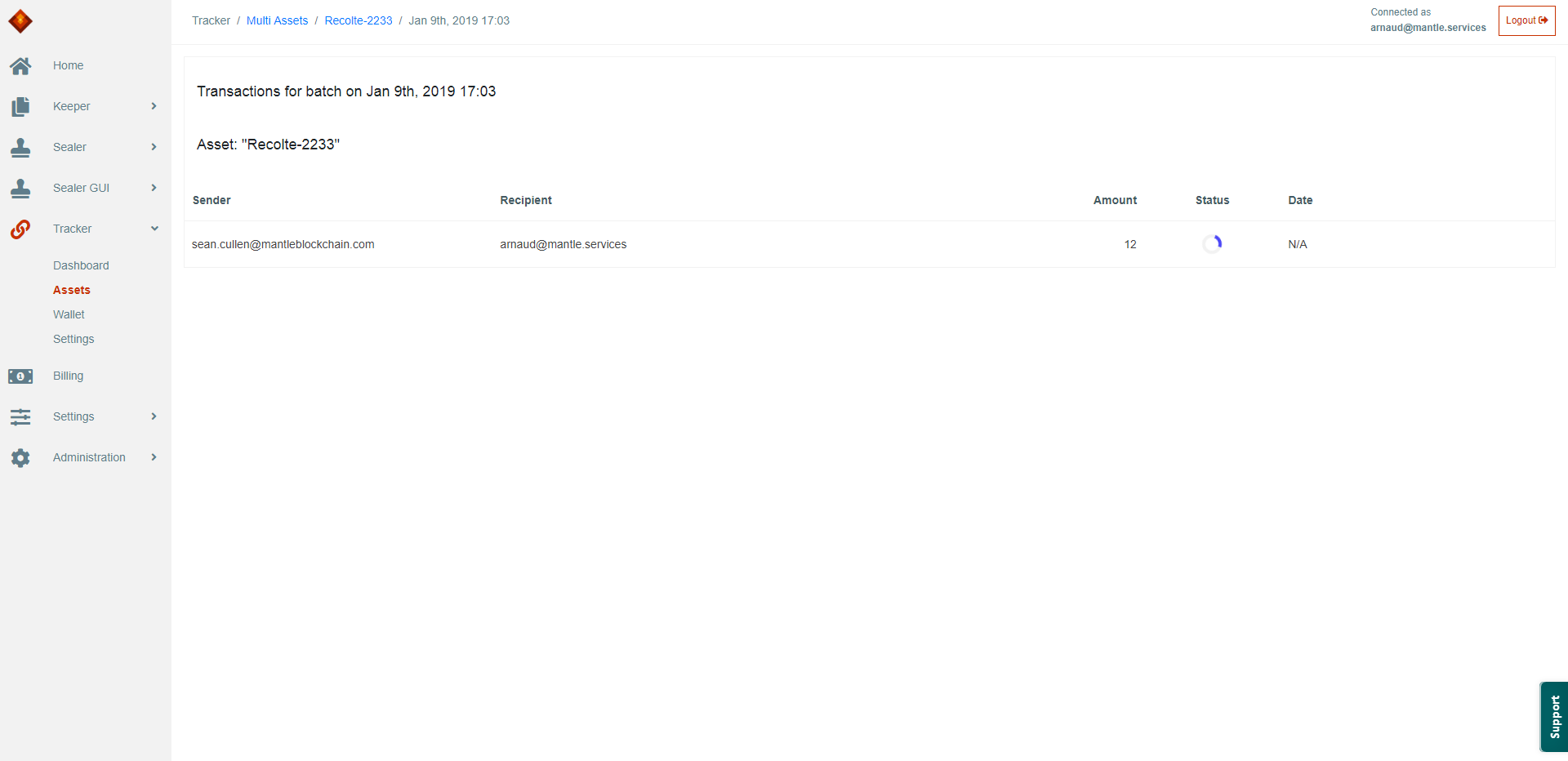
Updated over 5 years ago
