Manage files and versions
Secure your files
Using Keeper, files are added on the blockchain by using smart hashing. Based on the file type, hashing is made in order to produce a series of hashes containing the data of the file. Then, we save hashes making files data privatized and backed by blockchain technology.
From there, you can version your file data to update its content by uploading a new version of the file. Previous versions will always be available on the platform. While adding a file or a file version, you will need to set the accuracy level to set the smart hashing precision.
Let's take a look at how it works directly from the platform.
Keeper Folders
Organize your data by creating folders before adding files.
Deleting a folder will trigger the deletion of all its appropriated files.
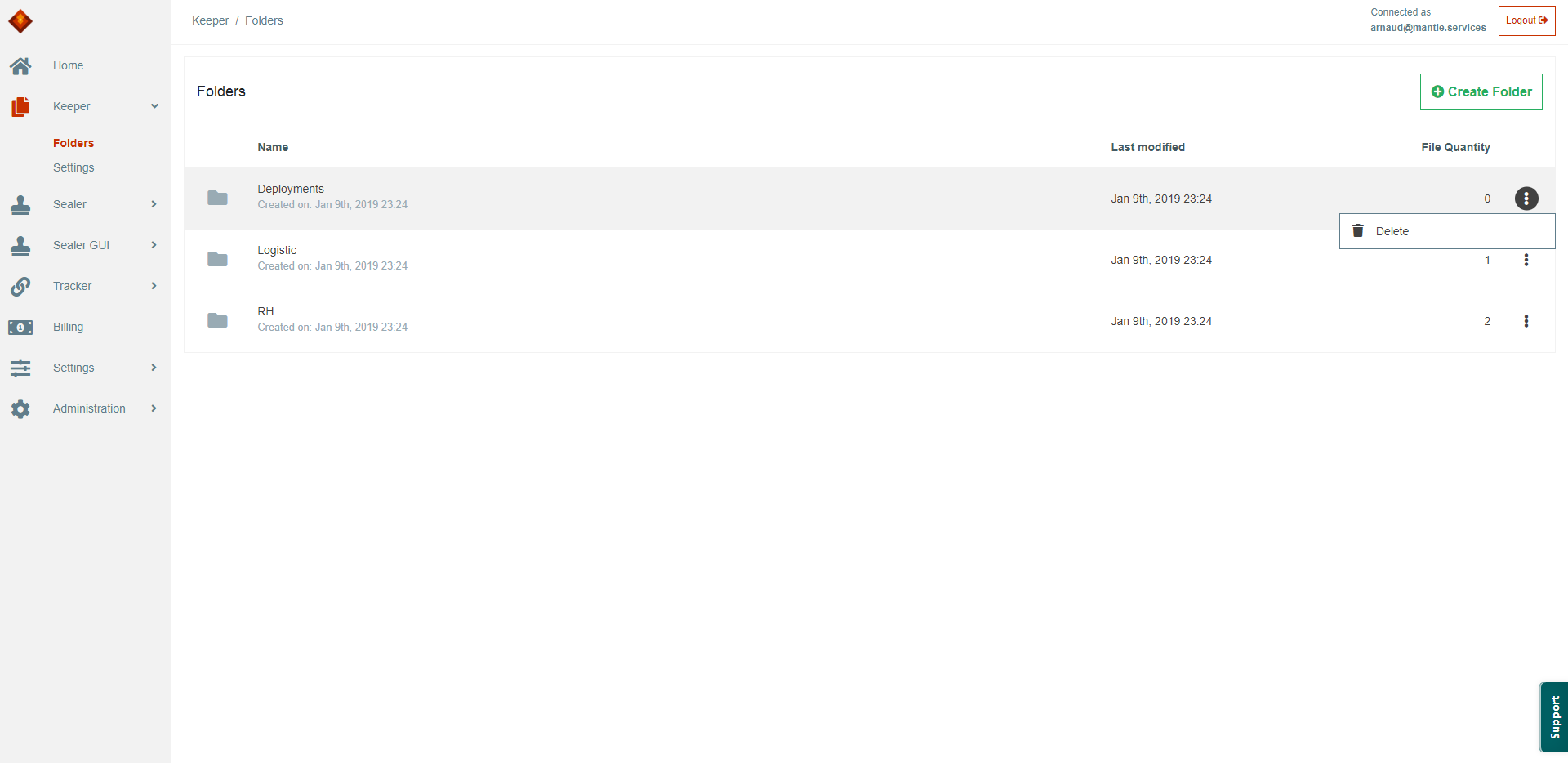
Inside a folder, files are listed and can be added. Once added, a new version can be added or even comparison of the file itself.
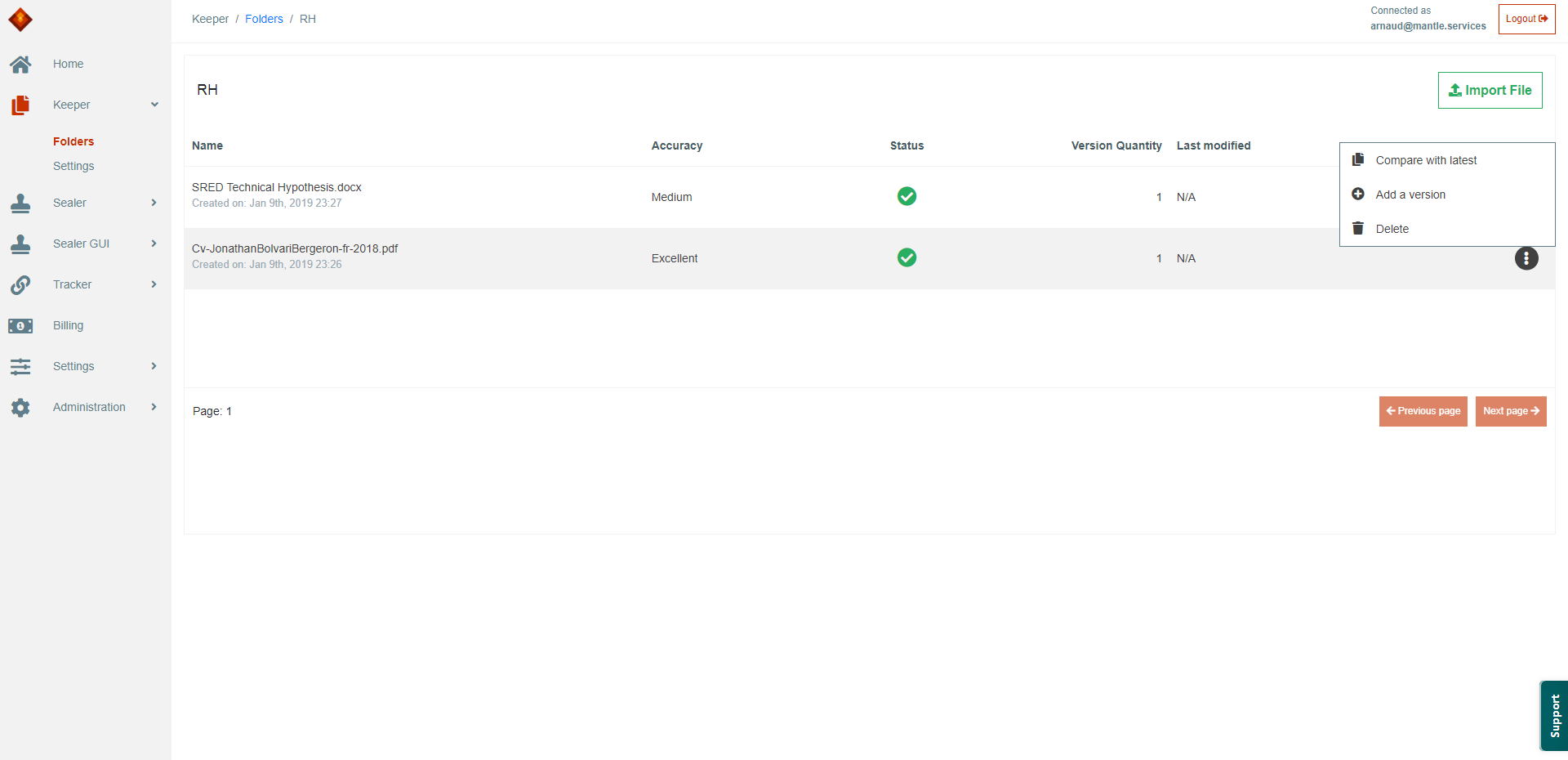
Each "keeperized" files can have multiple version and comparison is made on the version you want.
Adding a version will use the file level in order to add the new version on the blockchain. From there, you will be able to compare any versioned file to your file.
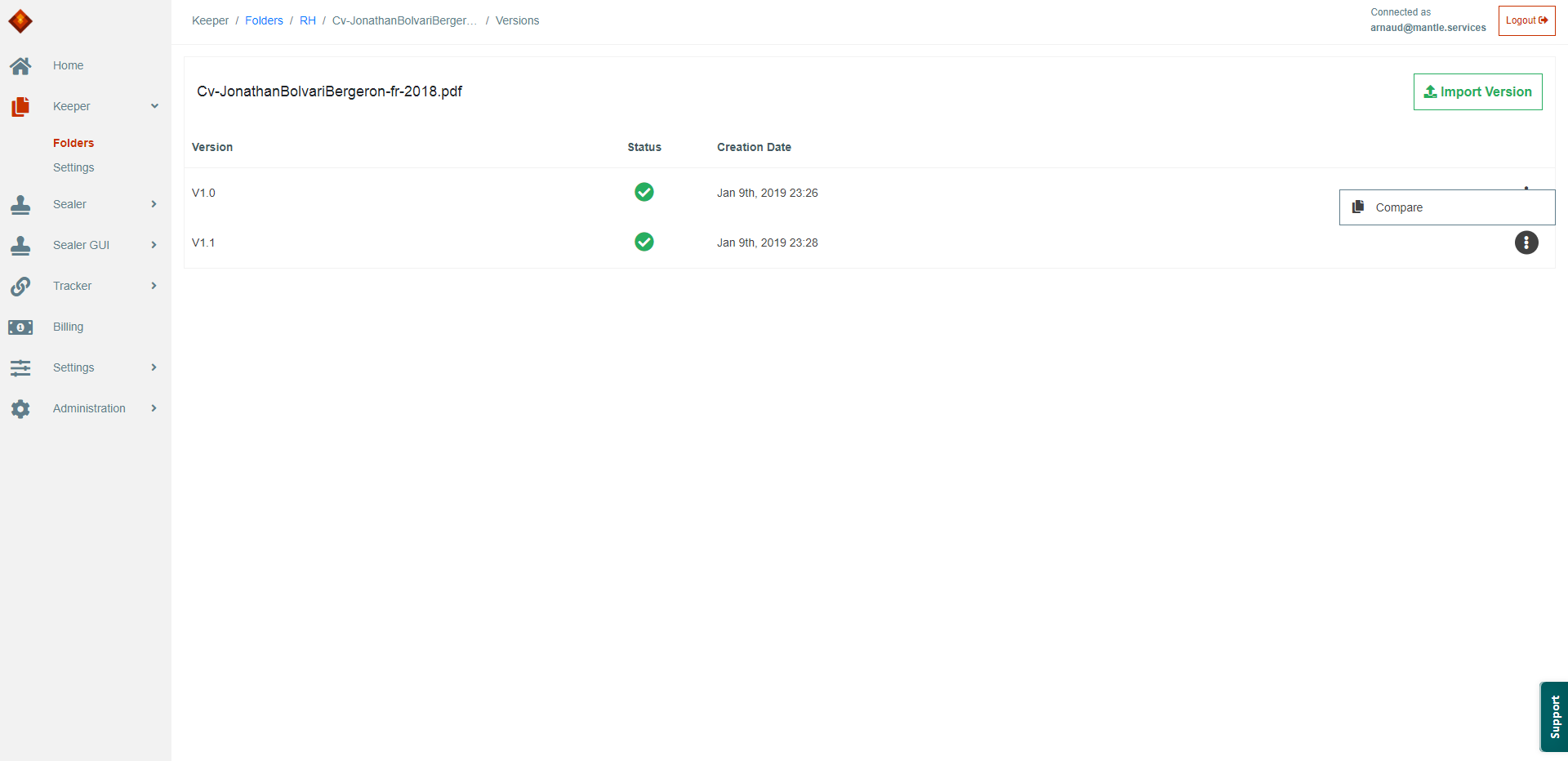
Updated almost 7 years ago
